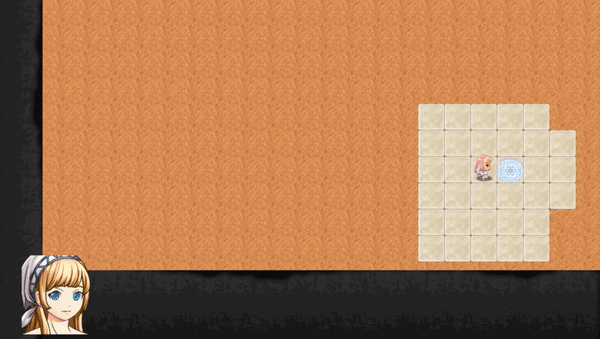Fantastic!
Theresnobodyhereagain
Recent community posts
This plugin is a life saver!
***Ignore everything below, this was fixed in a patch!
But, there is a small issue, and I wonder if there is a fix?
When this plugin is active (the switch is on) it seems that when choices appear, the text that should appear with the choices closes before the choices can even show up.
It's kind of hard to describe, so I made a quick example video on a fresh project: https://imgur.com/a/fYCcvA1
quick screenshot too:

Is there anyway to keep the text message onscreen with the choices? T-T
I should have explained a bit more, apologies.
I've made several modifications to player inventory, to the point where only 10 items are able to be held, and only 1 of each item is stackable, so there are no issues with number of items discarded, since only 1 item per inventory slot. (It's a minimal item game with resource management and choosing what to carry with you etc)
The concerns about the logistics of dropping items on a map are completely valid, thankfully however, there is a plugin I use to spawn in an event that mimics the discarded item is VisuStella's Movement Core, and it works extremely well after an Event Template Map is set up:

The majority of my item collecting is already set up using this plugin. Moving between maps and saving/loading are not issues as that plugin has options to make spawned events permanent. (of course, too many items could cause increased resource draw, but again, these are limited items.)
All I'd like to do is get the ItemID# of the item that was selected and discarded and save it to a variable.
So far I've tried:
$gameVariables.setValue(1, this._item)
$gameVariables.setValue(1, item)
$gameVariables.setValue(1, this.item)
etc
****UPDATE
actually just before posting this I happened to try adding .id, similar to $gameParty.lastItem().id, and it worked!
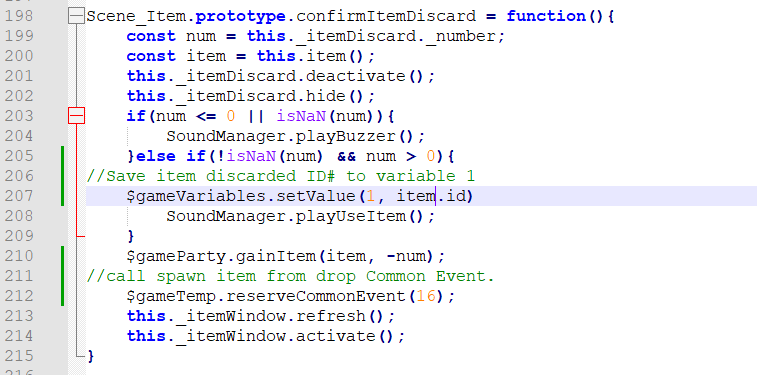
If I did have any further thoughts on this plugin, it would be a request to add an option to bypass the "How many of the item to discard" if the player only has 1 of that item in the inventory. That would look very clean and streamlined!
Thank you for the quick reply!
This is a fantastic plugin and I'm shocked MZ didn't already come with this function!
I do have a small request, I really hope it's something simple to do!
But could you make it so that the Discarded Item ID# is saved into a specified variable?
I'm asking because I use an event spawner to "drop" an item onto the map when it is discarded, BUT I need the ItemId saved to a variable in order to do that...
Is there a method to launch a common event from selecting a symbol? Or even getting a newly added symbol to appear in the menu ring?
Because I'm currently having extreme difficulty doing either despite instructions...
Despite setting an icon, and putting the call common event line in both
'Custom Personal Commands Symbols'
and
'Custom Personal Commands Symbols'
(I still don't know the difference between these two, and the almost identical names doesn't help...)
-The option remains missing from the ring menu.

Ironically, the only success I've had getting a common event called was modifying the actual plugin to replace the options scene with the common event call, although that's hardly practical since I will have to do this several times and would run out of cannibalizing the default menu slots...
(and also the ring menu just remains open even while the common event is running, and neither the "this.popscene(); scriptcall or 'virtual input: cancel' scriptcall seem to be able to close it before the common event runs...)

There must be something obvious I'm missing here, right?
Would this plugin make it possible to put a variable into an item name in the database?
For example,
In the item database, ItemID#10 would be named '$gameVariables.value(10)' or '\v[10]'
etc
The reason I'm looking to do this, is that I have a fishing game that allows the player to name the new species of fish they catch, but it's kinda hard to get textcodes into the item database names...
And I can't just use a scriptcall to change the names either because:
$dataItems[10].name = $gameVariables.value(10)
will just reset when the game is reloaded.
I noticed it had an older version number a few days ago, but whenever I re-download it, it always gives me the ♦2.1.1♦ version...
I've tried it like 4 times over the last few days xP

I think it has something to do with the fact that it's only giving me access to the version that was available when I purchased it for 3$ like a year ago. I feel like maybe it's only giving me access to the old version that was 3$? lol
I haven't seen this happen with any other of your plugins, and I'm pretty sure this is a problem with itchio, though.
So maybe I should just buy it again at the new price? xD
Okay, here is the sample project.
NOTE: I removed smart speaker from the js/plugins folder since that is a paid plugin and don't want to put it online that someone could just take. So you'll have to paste it back into that folder.
>The bug seems to be that SmartSpeaker.js prevents the faceset animations setup in FaceWindow.js from animating...
They just sit at index 0
Sorry last question, but is there any way to get this 'Smart Speaker' plugin working with your 'Face Window' plugin's animation function?
-I'm currently using smart speaker's auto-face feature to auto-set the 'none/no face selected' faceset to another faceset called 'ATalking'.
-At the same time, I have 'Face Window' plugin set up with an animation parameter for faceset called 'ATalking', and it works great alone!
But the problem is, when SmartSpeaker changes the 'none' faceset to the 'ATalking' faceset, the 'ATalking' Faceset doesn't animate like it should. It just stays on the first index picture -which is 0.
Video example on New Project:
So it looks like smart speaker stops the Face Window from animating the chosen faceset...Thanks, I was able to use your snippet and another snippet that changes this.fittingHeight from this forum post to get things working! Much appreciated!!
https://forums.rpgmakerweb.com/index.php?threads/name-box-window-size.145263/
btw, i feel bad for junking up your plugin page with my comments, would it be more preferable for me to dm via discord next time or something?
Quick question!
Is there a way to specify using a different windowskin.png ONLY for the namebox, compared to the messagebox and facebox?
>EDIT: I found your windowskin plugin!
https://hakuenstudio.itch.io/eli-change-window-skin-for-rpg-maker
Was able to change the namebox windowskin and many other things! :D
>EDITx2: The Namebox border is pretty big compared to the text inside it.
I think the problem is with the 'padding'. Is there any way to reduce the padding without cutting off the font?

Is there any way to set the destination X and Y coords from 2 variables? I need to make a pathfinding script that will go to ($gameVariables.value(993), $gameVariables.value(994)) position T-T
The variables are static for the duration of the event and would not be changing until the event were to finish.
Aaah, I see. Looks like making the faceset dynamically change is actually more complicated than I originally thought! Dang!
I guess dealing so much with Show Pictures has spoiled me ;P
I took a look at the 2 possible solutions:
1. Very creative idea! Though, I hate typing in the name box more than I hate manually choosing faces for messages, so I'm afraid this method wouldn't work for me.. T-T
2. Trying this one, it looks like file names can't include '\' symbol. so the file ended up becoming 'v[ID].png', which would break things, I think..
---
But it's okay! I'm just really happy to have the default blank face image auto-replaced with the main character's face! This remains a fantastic plugin!
---
In the meantime, I think I've pushed the face shortcuts as much as possible by this point, so now I'll just move on to snagging your new Message Sounds plugin for the next phase of my project xD
Hard to be sure before buying it, but it almost looks like it works together with this Smart Speaker plugin to assign unique 'text sounds' depending on which faceset or name is used. Is that correct? If so, very promising!
Hi Hakuen!
Would it be possible to use a variable to set the Auto Actor Face image?
In my game's conversations, I have a 'SpeakerFace Variable', and I change it to =1 for Actor 1 talking, =2 for Actor 2 talking, etc.
I'm currently using this Smart Speaker plugin to take advantage of setting a 'default face' over the 'none' default face, which I learned was possible from a forum post question I made that you answered a while ago :D
https://forums.rpgmakerweb.com/index.php?threads/plugin-that-sets-the-face-in-sh...
The only problem is, the parameter only allows me to select a face image FILE to replace the default 'none' face.
It doesn't allow me to put a variable there. BUT, if I COULD put a variable there, then set the variable = 1, then it could select face filename "1.png", right? The AutoFace would make the default face image whatever file matched the current variable number!
-Using that logic, I tried typing $gameVariables.value(10) into parameters but sadly it causes a freeze T-T Maybe I should have used ' ' to convert it into a string or tried \v[10] instead..
Anyway, I hope this makes sense, but just in case I included a picture to explain!
It could be a pretty powerful time-saver, I think!

This plugin is a life-saver! It really works seamlessly with my seperately-evented blinking and emoting HUD face.
But, if I may ask, would it be possible to add in an option to allow the message text to not be moved?
I've got everything perfectly measured out, but using the plugin causes the text to slam to the left to close up the space where the default face would have been..
I recorded a quick example vid with the plugin turned on then off:
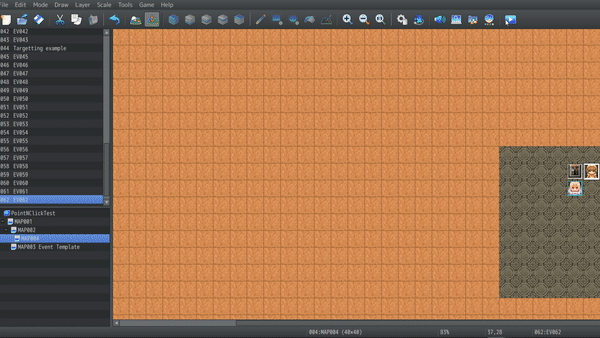
(please ignore all the terrible place-holder art ;P)
(Also, I normally have the windowskin invisible so it doesn't cover the HUD face behind the Plugin's talking face, but for demonstrative purposes of the video I enabled it.)
If it's just not possible then no problem, fingers crossed though!
Hot damn! That's incredibly amazing!
I'm curious as to what the problem was, if you're interested in sharing the basics?
I'm so psyched to be able to use both the Gab Window Plugin and your event template, which is an absolute life-saver!
Thank you so much for all your hard work, and long live plugins that use notetags!!
Just did a bunch of testing, it seem the Events and Movement Core by VisuStella
(http://www.yanfly.moe/wiki/Events_and_Movement_Core_VisuStella_MZ)
completely renders the copied events non-functional.
T-T
Funny enough, I haven't tried using the speech bubbles on the events that will be event template-ed! The mere presence of seperate/other npc events on the map with the speechbubbles will cause a crash.
I did some experimenting on a fresh project and I figured out that weirdly, it seems to be an odd case where the presence of the EventTemplate Plugin causes something within the SpeechBubble plugin to fail to read itself.
Here's video1 of it working without the speechbubble:
https://tempclip.com/XQZCRoUtrtrG2s6/watch
And here's video2 of the speechbubble enabled causing a crash:
https://tempclip.com/OwMCHh6UghRZop4/watch
Although! Recently I figured out that commenting out this part of the SpeechBubble plugin's code:
return !!event && NOTETAG_BUBBLE in event.meta;
prevents it from crashing but I end up losing the ability to use the two bottom example event speech bubble commands...
Here's the simple test project on a temp upload thing:
The events that I'm spawing seem to be non-functioning?
After using the typical Plugin SpawnEvent command, unlike the originals they are being copied from, the copies cannot be interacted with, the player can walk through them, the walk-in-place animation is absent, etc.
I saw in the trailer for the plugin that there is a section clearly show-casing that the shadow events move and interact with the player, but I can't really access that part of the demo because it utilizes the Region plugin add-on...
What am I doing wrong that the events end up as mere static sprites?
Seems the plugin crashes if there are other events with an unrelated notetag...
I'm currently using Speech Bubbles by Nolonar, (https://github.com/Nolonar/RM_Plugins-SpeechBubbles)
which requires a notetag like this "<bubble:[text]>" for a speech bubble to appear over that event. But it looks like the Event Templates plugin has an issue with that because it ends up pulling this error:
rmmz_managers.js:2032 TypeError: Cannot use 'in' operator to search for 'bubble' in undefined
Is there any way to keep this plugin from freaking out if it encounters an event with a notetag it doesn't recognize?
Yeah, it was exactly like you said, it's all about moving the coordinates around the screen as they get closer and closer to the center!
Ended up sort of doing a rough sideways diamond pattern, using the SineIn easing effect. Kinda jank, but def works!
https://gfycat.com/simplisticsnivelingadder
Thanks for all the wisdom as always!!
More picture movements are always a life-saver!
Been experimenting and wanted to ask, can any of these provided functions be used to make the picture move in a spiral? (toward the center)
I'm working on a "Cauldron Brewing" Crafting scene where the selected Items/Ingredients are put onscreen as Pictures (Using the Text to picture plugin in RPGMZ DLC to make text/Icons into pictures) and then all swirl into the center of the Pot (like a whirlpool), and are then erased.
The Default 'move picture' commands are very limited, and even after trying to work with it I ended up with a very sharp and chopy diamond-like spiral T-T
With this I'm hoping a math function like sine/cos or some combination etc that might work to create a smooth inward spiral motion...
Oh my gosh, such a swift reply and you made it look so effortless!!
I knew there was a way to type it using the const thing, but I just couldn't grasp anything close to that :P
I was surprised to find that there was an event command for setting a range of var to 1 variable, but not a range to another range!
Both the plugin+scriptcall, and the scriptcall by itself work flawlessly, and I'm really quite stoked to be able to continue on with the Quest frame work!
A small heads up though, it turns out the simple scriptcall wouldn't actually work, and it took some experimenting to figure out that while lowercase/uppercase typically doesn't seem to matter in these codes, It seemed both 'i' being capitalized stoped the scriptcall from working. So switching them to lowercase did the trick!!
Again, thank you so much Hakuen, you really know your stuff and hopefully in the next week I'll be buying some others of your plugins (and possibly still this one too -that 'remove item from inventory based on variable' looks reaaaally useful for handing over the randomized quest items xD)